RPG Maker MZ Plugin - Status Color
A downloadable RPG Maker MZ plugin
[About]
Do you know status effect in Final Fantasy 3 North America or Final Fantasy 6 where status effect such as Safe, Shell, Reflect are indicated with outline color like Yellow, Green, and Blue? Let's say I want to make something like that but the problem is I don't know how to make that! Ahhhhhh!
So I just do what I know and made this plugin which changes the color of a battler (actor and enemy) when they are inflicted with a certain states, just look it up at the video for the demonstration.
[Usage]
Type <RGB:X,Y,Z,V> in state is note field and replace X,Y,Z,V with a value from 0~255 to indicate which color, for example you want RED then type <RGB:255,0,0,128> or type <RGB:0,0,255,128> for BLUE, if you want YELLOW then type <RGB:255,255,0,128> easy right?
Type <Glow:X,Y,Z,V> for Glowing effect, if you use both RGB and Glow then the color will change in a loop from RGB to Glow and Glow to RGB, if RGB isn't set then from Glow to Normal Color instead (or <RGB:0,0,0,0>), glow can't be used if Rainbow option in plugin parameter are set to ON(true).
[Regarding two or more color states]
In case a battler has a two or more state with color then which color will be applied is based on highest priority, in case both states has same priority then based on lowest state is ID, you know where state priority right? It's located next to the Restriction or right below Icon.
[Rainbow Option]
When Rainbow option is set to ON(true) then the color will cycling according to the priority/id of the states with color, glow effects are disabled when this option are set to ON(true).
[Disclaimer]
All this plugin do is to change battler color when they are inflicted with the tagged states, that's it.
| Status | Released |
| Category | Tool |
| Rating | Rated 5.0 out of 5 stars (1 total ratings) |
| Author | Perang Cemen |
| Tags | RPG Maker, RPG Maker MZ, sourcecode |
Purchase
In order to download this RPG Maker MZ plugin you must purchase it at or above the minimum price of $4.65 USD. You will get access to the following files:
Development log
- Status Color Update (ver1.0.1)Mar 22, 2025
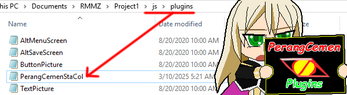
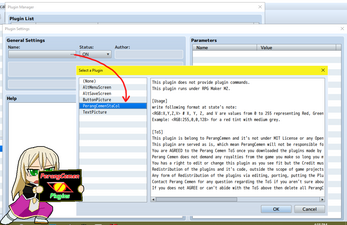
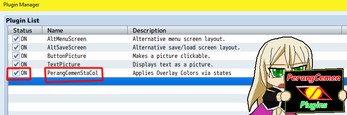

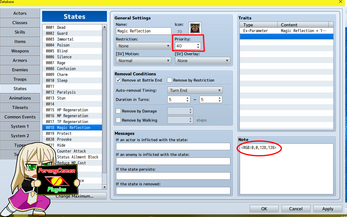
Comments
Log in with itch.io to leave a comment.
Nice just like Shin Megami Tensei 4 🤩, I will be getting this plug-in soon , It will helps me a lot.